It starts innocently enough.
Someone in the team needs access to a tool. Rather than go through the proper process, they just use the same login as everyone else. It’s quicker. It’s easier. It works.
Until it doesn’t.
At Johnson Technical Systems, we see it all the time: shared logins causing security risks, accountability gaps, and productivity headaches.
In 2025, there’s a better way — and we’re here to help you get there.
❌ Why Shared Passwords Are a Problem
From email accounts to cloud apps, shared credentials are still far too common — especially in small to medium-sized businesses.
While they might seem convenient in the short term, they introduce major long-term issues:
🔓 1. One Leak = Total Exposure
If someone accidentally shares the password — or if it’s exposed in a breach — you’ve just opened the door to everything behind it.
🕵️ 2. Zero Accountability
With shared access, you can’t tell who did what. There’s no audit trail, which makes investigations and issue resolution difficult.
⚠️ 3. No Control Over Changes
We’ve all been there: someone changes the password and forgets to tell the team. Suddenly, no one can access the system — and nobody knows why.
📉 4. It Slows You Down
When a password doesn’t work, when someone’s locked out, when support tickets pile up — shared credentials become a productivity killer.
✅ The Better Way: Smart, Secure Login Practices
We help businesses move away from messy shared logins and towards individual, secure, and trackable access. Here’s how:
1. Use a Password Manager
Tools like Keeper, 1Password, or Bitwarden allow teams to:
Create strong, unique passwords
Share access without exposing actual credentials
Control who sees what
Automatically update passwords if needed
You get security, convenience, and control all in one.
2. Set Role-Based Access
Every user should only access what they need to do their job — nothing more. Role-based access ensures the right people have the right permissions.
This minimises the blast radius if an account is ever compromised.
3. Enable MFA (Multi-Factor Authentication)
MFA adds a second layer of protection — like a code sent to your phone — even if the password is known. It’s essential for email, Microsoft 365, CRMs, and cloud tools.
4. Create Individual Accounts
Every employee should have their own login. That way:
You can track activity
Revoke access if someone leaves
Assign specific roles and responsibilities
It’s not just best practice — it’s business-critical hygiene.
5. Educate Your Team
Most password problems start with poor habits. We train your team on:
How to spot phishing emails
Why not to reuse passwords
How to use password managers confidently
A well-informed team is your strongest line of defence.
🛠️ How We Help
At Johnson Technical Systems, we help clients:
Audit current login practices
Set up and roll out password managers
Implement secure access controls
Training platforms to staff on modern password security
Eliminate shared credentials for good
And we do it with a clear, supportive approach — no blame, no stress, no tech snobbery.
📞 Ready to Ditch Shared Passwords?
If you’re still relying on shared logins, now is the time to fix it. We’ll help you make the switch — simply, securely, and with full support.
📧 sales@jtechnical.net
📞 01277 888 799
Let’s clean things up and secure your logins for good.