Many businesses leverage Microsoft 365 primarily for email and Teams, but this suite offers a wealth of underutilised tools that can significantly enhance productivity, streamline operations, and bolster security. By tapping into these features, organisations can maximise their subscription’s value and operate more efficiently.
1. Power Automate: Streamlining Workflows
What It Is: Power Automate is a cloud-based service that allows users to automate workflows between applications and services, synchronise files, collect data, and more.
Why It Matters: By automating repetitive tasks such as approvals, notifications, and data entry, businesses can free up valuable time for more strategic activities. For instance, automating the onboarding process can reduce manual errors and ensure consistency. Additionally, Power Automate’s integration with AI and robotic process automation (RPA) capabilities enables businesses to automate complex workflows across various systems.
Pro Tip: Explore pre-built templates or create custom flows to automate tasks like syncing data between apps, sending reminders, or generating reports.
2. Microsoft Planner: Simplifying Task Management
What It Is: Microsoft Planner is a task management tool that provides a visual way to organize teamwork. It allows users to create plans, assign tasks, and update statuses—all in a shared workspace.
Why It Matters: Planner’s intuitive interface helps teams stay organized and aligned. Features like task assignments, due dates, and file attachments facilitate collaboration and ensure accountability. Integration with Microsoft Teams further enhances communication and coordination.
Pro Tip: Utilise the “My Day” feature to focus on daily priorities and the “Charts” view to monitor progress and identify bottlenecks.
3. OneDrive File Restore: Safeguarding Your Data
What It Is: OneDrive’s File Restore feature allows users to recover files and folders to a previous state within the last 30 days, making it a valuable tool for data recovery.
Why It Matters: Whether due to accidental deletion, file corruption, or ransomware attacks, having the ability to restore data ensures business continuity and minimises downtime. Version history further enhances this capability by enabling users to revert to earlier versions of files.
Pro Tip: Regularly back up critical files and familiarise yourself with the restore process to quickly recover from potential data loss incidents.
4. Sensitivity Labels: Enhancing Data Security
What It Is: Sensitivity labels in Microsoft 365 allow organisations to classify and protect data based on its sensitivity level. These labels can enforce encryption, watermarking, and access restrictions.
Why It Matters: Implementing sensitivity labels ensures that sensitive information is handled appropriately, reducing the risk of data breaches and ensuring compliance with regulatory requirements. Once applied, these labels travel with the content, maintaining protection even when shared externally.
Pro Tip: Work with your IT administrator to define classification levels and apply labels to emails and documents to safeguard sensitive information.
5. Shared Mailboxes: Streamlining Team Communication
What It Is: Shared mailboxes allow multiple users to read and send email messages from a common email address, such as info@company.com or support@company.com.
Why It Matters: Shared mailboxes facilitate collaborative communication, ensuring that all team members have access to the same information and can respond to inquiries promptly. They also eliminate the need for additional licenses, as users can access shared mailboxes without consuming a separate mailbox license.
Pro Tip: Configure shared mailboxes in Outlook to manage emails efficiently and set up shared calendars to coordinate team schedules.
Unlocking Full Value
At Johnson Technical, we specialise in helping businesses tap into the full potential of Microsoft 365. Our tailored solutions ensure that your subscription works harder for you, enhancing productivity, security, and collaboration.
Ready to maximise your Microsoft 365 investment? Contact us today to explore how these features can transform your business operations.
📧 sales@jtechnical.net | 📞 01277 888 799
#MakeITOurBusinessSoYouCanRunYours #Microsoft365 #WorkSmarter #BusinessTools #JohnsonTechnical