Welcome to cloud migration 101. Learn everything you need to know about migrating to the Cloud. This is your step-by-step guide to becoming a cloud migration guru.
First off, what is cloud migration?
Cloud migration is the process of moving your digital assets such as data, applications and IT resources from on-premises to a cloud infrastructure. It sounds simple enough, but there are a few details you need to iron out beforehand.
What are the business benefits of cloud migration?
The benefits for a business moving to the Cloud are second to none. The Cloud enables SMEs to:
- Increase flexibility and scalability
- Work remotely effectively
- Collaborate
- Increase security
- Improve efficiency
And all at a cost-effective price. Find out more about the advantages of the Cloud here.
Your checklist to cloud migration success:
1. What cloud service models do you require, if not all three?
There are three cloud computing service models on offer:
- Infrastructure as a Service (IaaS) – delivers computing, network, and storage resources over the internet and on a pay-as-you-go basis.
- Platform as a Service (PaaS) – provides a platform enabling customers to develop, run, and manage applications without the added maintenance and building of the infrastructure.
- Software as a Service (SaaS) – a form of software delivery and licensing accessed via the internet on a subscription basis.
Each offer different benefits of businesses – work out, which is best for your business needs before moving forward. You may require one, two, or all three.
2. Public, private or hybrid?
Another selection of three. Assess what kind of cloud environment you will require to look after your data. There is:
- Public cloud – a cloud platform operated by a third-party vendor, making resources available over the internet.
- Private cloud – a model of cloud computing where IT services are provisioned over private IT infrastructure for the dedicated use of a single organization.
- Hybrid cloud – a combination of both private and public cloud services.
Public services such as Microsoft Azure, offer near-unlimited scalability and are lower in costs. But for your more confidential data, a private cloud can offer greater security benefits. And if you require a combination of both, go hybrid.
3. Come up with a strategy
Now you have assessed what cloud and services you need, plan your strategy. This requires attention and detail. Migrating to the Cloud doesn’t happen with a simple flick of a switch. You need to plan each step and set yourself targets to hit. Dedicating time to each stage will help keep you on track and organised when it comes to migrating.
4. Inform your team and stakeholders
Don’t forget this. Everyone needs to know what’s going on and be aware of the upcoming changes. Your team should be getting prepared for a new way of working, and stakeholders should be mindful of data being moved around.
5. Time management and downtime
Manage your time carefully and make room for downtime. When moving to the Cloud, some applications will temporarily lose functionality, so dedicate space for downtime when strategising. This will allow your employees to plan their days accordingly.
6. Assess what content to move
Next is picking what content to move from on-premises servers to your cloud environment. What data is more confidential, what will benefit your business the most, and where will it all go? These are the questions you should be asking when moving your content. Remember you don’t have to move everything in one go. Migrating to the Cloud is a gradual process; take as much time as you need.
7. Test
Test now, test later, and test again! Testing applications in your new cloud environment is essential. This way, you can identify any tweaks or modifications that are needed before fully migrating. It is far easier to make changes in the process of migrating than once it is done, so remember to include time for testing in your strategy.
8. Train your team
Once you have migrated, there will be a fundamental change in operations, and your workforce will be expected to work in a different way. That is why it is crucial to train your staff on any new processes, so they adopt it properly and are prepared for the switch. This will ensure your business remains productive and operational.
Ready to start your cloud migration?
Don’t worry; your cloud migration doesn’t need to be challenging. With the right team behind you, your migration will be a success.
Our cloud experts at Johnson Technical can help you every step of the way on your journey to the Cloud. Simply get in touch, and we can discuss your cloud needs.